Auto Updates – Keeping Software Refreshed and Up to Date
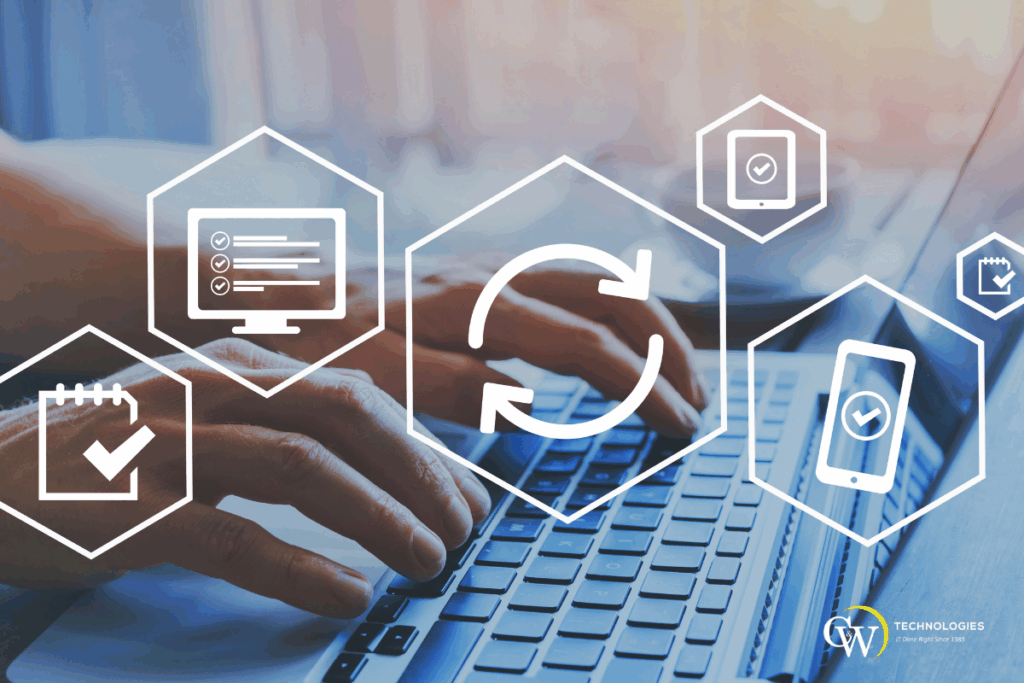
Software updates are a regular part of our daily lives, whether it’s on our phones, computers, or other electronic devices. These updates provide bug fixes and performance improvements that keep our devices running smoothly and securely. However, manually updating every piece of software can be time-consuming and challenging to keep track of. This is where auto updates come in – a feature that automatically downloads and installs software updates without any user intervention. In this blog post, we will discuss how auto updates work and the benefits they bring to users.
How Auto Updates Work
Auto updates are designed to simplify the process of updating software. They work by periodically checking for updates and automatically downloading and installing them in the background. This means that users do not have to manually search for updates, download them, and install them themselves.
Auto updates can be set to run on a specific schedule or triggered by certain events, such as when the device is connected to Wi-Fi or when it is idle. Depending on the settings, auto updates can also be configured to only download and install critical updates or all available updates. To ensure security and reliability, most auto update processes use digital signatures to verify the authenticity of software updates before installation.
What Types of Devices Do Auto Updates?
Auto updates are commonly utilized on a variety of electronic devices, including but not limited to:
- Computers (desktops, laptops)
- Smartphones
- Tablets
- Gaming consoles
- Smart TVs
- Home appliances (refrigerators, washing machines)
- Internet of Things (IoT) devices
- Medical devices
As technology advances and more devices become connected to the internet, the use of auto updates is becoming increasingly common. This allows for timely and efficient software updates across a wide range of devices.
Benefits of Auto Updates
Improved Security
One of the main reasons for implementing auto updates is to improve security. With the rise of cyberattacks and data breaches, it is crucial for devices to have the latest software updates that address any vulnerabilities or exploits. This helps to protect consumers from potential threats and keep their personal information secure.
Enhanced Performance
Auto updates also help to enhance device performance by fixing bugs and glitches in the software. By regularly updating software, devices are able to run more smoothly and efficiently, providing a better user experience.
Cost Savings
Implementing auto updates can also result in cost savings for manufacturers and consumers alike. By automating the update process, less time and resources are needed for manual installations. This translates into lower costs for manufacturers, which can then be passed onto consumers in the form of lower device prices.
Compatibility with New Software
Technology is constantly advancing, and new software programs are being developed all the time. Auto updates ensure that devices are always equipped with the latest versions of software, making them compatible with new programs and applications. This is especially important for businesses, as outdated software can hinder productivity and limit growth. With auto updates, businesses can stay up to date with the latest technology trends without having to manually update each device.
Where You Can Find the Update Settings
The update settings for devices can typically be found in the device’s system preferences or settings menu. For computers, this can often be accessed by clicking on the Apple or Windows icon in the top left corner of the screen and selecting “System Preferences” or “Settings”. From there, users can navigate to the “Software Update” or “Update & Security” section to view and adjust their update settings.
For mobile devices such as smartphones and tablets, the update settings can usually be found within the device’s general settings. This may vary slightly depending on the operating system of the device, but it is typically labeled as “Software Update” or something similar.
Is it Easy to Install Updates?
Installing updates on devices can vary depending on the specific operating system, device type, and software program. Some updates may require a simple click of a button, while others may involve a more complex installation process.
For example, updates for iOS devices (such as iPhones and iPads) typically involve downloading the update through Wi-Fi or cellular data and then following prompts to install it. On the other hand, updating a computer’s operating system (such as Windows or MacOS) may involve backing up files, restarting the computer, and going through several steps in the installation process.
Despite these potential differences in installation processes, most updates are designed to be user-friendly and easy to install. Many even offer step-by-step instructions or automatic installation options to make the process even simpler.
Once an update is installed, users may notice changes in their device’s interface, features, and overall performance. These updates often include bug fixes, security patches, and new features that improve the functionality of the device.
Is There Such Thing as an App Update?
Yes, app updates are a common occurrence in today’s digital landscape. With the ever-evolving technology and increasing competition from other apps, developers constantly work to improve their products and provide users with the best experience possible.
App updates can come in different forms, such as bug fixes, performance improvements, feature enhancements, or even complete redesigns. These updates are often released periodically to address any issues that may have arisen since the last update or to introduce new features and functionalities.
Similar to operating system updates, it is important for users to keep their apps updated for optimal performance and security. Outdated apps may not only have decreased functionality but could also pose as potential vulnerabilities for malicious attacks.
Why is Having the New Version of an Update Important?
One of the main reasons for updating apps is to ensure that they are running on the latest version, which includes bug fixes and security patches. These updates help to improve the overall performance of the app, fix any known issues, and protect user data from potential threats.
Another reason for auto updates on apps is to take advantage of new features and functionalities. As technology continues to advance, developers are constantly adding new capabilities to their apps that can enhance user experience. By keeping your apps updated, you can enjoy these new features and make the most out of your device.
Moreover, outdated apps may not be compatible with newer devices or operating systems. This means that if you do not update your app, it may no longer work properly or may even crash on your device. This can be frustrating and hinder your ability to use the app effectively.
Manual Update VS Auto Update
There are two ways to update apps on your device: manual updates and auto updates. Manually updating an app requires you to actively check for updates by going to the app store, selecting the app, and clicking on the “update” button if an update is available. On the other hand, auto updates allow apps to be updated in the background without any user intervention.
Manually updating an app gives you more control over when and which apps get updated. It allows you to review any changes or new features before updating, which can be helpful if you want to avoid any potential bugs or glitches that may come with a new update. However, this also means that you have to remember to regularly check for updates. Auto updates make this process much easier.
About C&W Technologies
C&W Technologies is a leading technology company that specializes in developing innovative software solutions for businesses and consumers. We are committed to providing high-quality products that help our customers streamline their processes, increase efficiency, and improve overall performance. Our team of skilled professionals has a deep understanding of the latest technologies and constantly strives to stay ahead of trends and advancements in the industry. With years of experience under our belt, we have successfully delivered cutting-edge solutions to clients from various industries. At C&W Technologies, we prioritize building strong relationships with our clients, as we believe that trust and communication are key to delivering successful projects.
Contact Us Today!
If you are looking for a reliable and innovative technology partner, look no further than C&W Technologies. Contact us today to learn more about our services and how we can help you achieve your goals.
Frequently Asked Questions (FAQ’s)
Q: What is a Windows update?
A: Windows update specifically refers to an update for the Microsoft Windows operating system. These updates often include bug fixes, new features, and security enhancements.
Q: How do you check for updates for all your apps?
A: To check for updates for all your apps, you can go to your device’s app store and look for a “updates” tab or button. This will show you any pending updates for your installed apps. You can also go into the settings or preferences of individual apps to check for updates. Some devices may have an option to automatically update all apps when connected to Wi-Fi.
Q: What is an automatic app?
A: An automatic app performs tasks like updates, syncing, or notifications without user input, saving time and effort. These apps streamline processes, offering convenience and efficiency. Regular updates ensure the latest features and bug fixes.
Q: How do pause updates work?
A: Pause updates allow a user to temporarily suspend automatic app updates. This feature is useful when data usage needs to be minimized or if the user prefers manual updates. The user can resume automatic updates at any time by simply unpausing the feature.
Q: Are there any benefits to using automatic apps?
A: Automatic apps offer convenience by saving time on manual updates, ensuring optimal performance and security, enabling seamless syncing across devices, and improving efficiency with helpful notifications.
Q: What is the benefit of having the latest updates?
A: Keeping your apps updated ensures better performance, improved security, access to new features, and seamless integration across devices.
Q: How do I know my system was updated automatically?
A: Most devices and operating systems have a notification system that alerts users when an update has been installed. You can also check the “recently updated” section in your app store or system settings to see if any updates were applied automatically. Additionally, some apps may have a “what’s new” or “release notes” section that details the changes made in the latest update.

