Stay Safe, Not Sorry: 5 Essential Steps to Lock Down Your Data
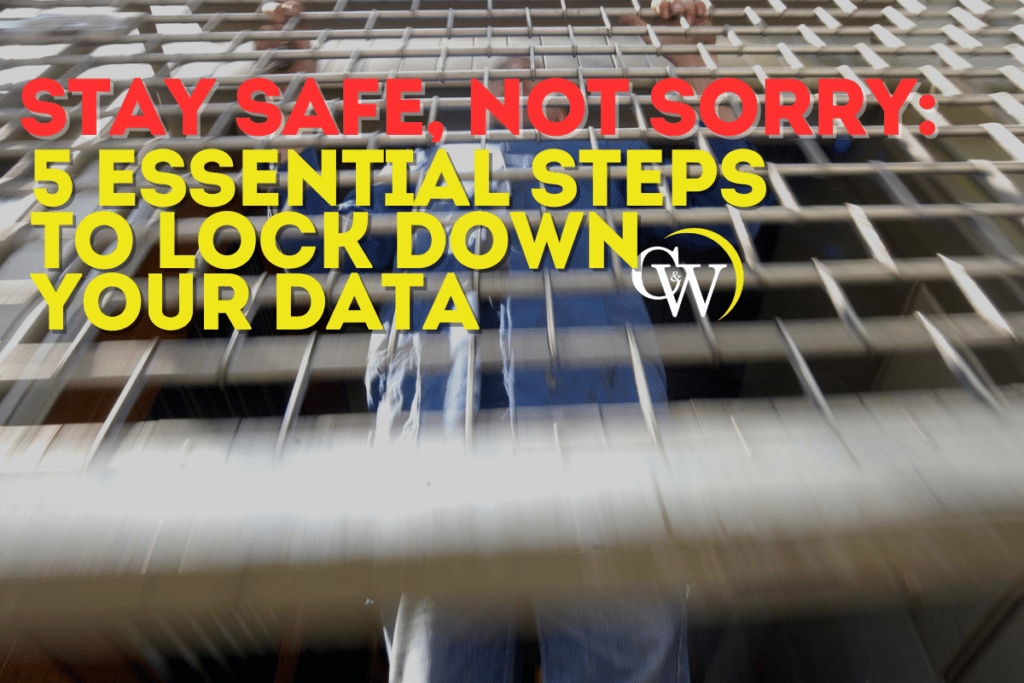
How Important is Your Data to You?
Your data is more important than you might think. From personal details to financial records, it contains sensitive and valuable information that you don’t want in the wrong hands.
In today’s digital age, protecting your data is crucial. With the rise of technology and online platforms, hackers and cybercriminals have more chances to access it.
It’s essential to secure your data and protect it from potential threats. Here are five key steps you can take to safeguard your information and stay safe.
Step 1: Password Protection
The first step in securing your data is using strong passwords for all your accounts. Weak or easily guessable passwords make it easier for hackers to access your data.
Make sure to use a combination of letters, numbers, and special characters in your passwords. It’s also important to avoid using the same password for multiple accounts and change them regularly.
Additionally, consider using two-factor authentication for an extra layer of security. This requires a code sent to your phone or email when logging into an account from a new device.
Step 2: Keep Your Software Up-to-Date
Software updates often include security patches that address any vulnerabilities in the system. Make sure to regularly update all your software, including operating systems, antivirus programs, and web browsers.
Ignoring software updates can leave your data vulnerable to cyber attacks, so it’s crucial to stay on top of them.
Step 3: Use Secure Networks
When accessing the internet, make sure you’re connected to a secure network. Avoid using public Wi-Fi networks, as they may not be encrypted and can leave your data exposed.
If you have to use a public network, consider using a virtual private network (VPN) to encrypt your connection and protect your data.
Step 4: Be Cautious with Email and Links
Emails and links can be used by hackers to gain access to your data through phishing scams. It’s essential to be cautious when opening emails from unknown sources or clicking on suspicious links. These could be disguised as legitimate emails or links, but they may contain malware that can compromise your data.
Always verify the sender and the link before opening an email or clicking on a link. If in doubt, it’s best to avoid them altogether.
Step 5: Backup Your Data
In case of a data breach or system failure, having backups of your data is crucial. Regularly backing up your data ensures that even if you lose access to it, you have another copy saved.
Consider using an external hard drive or cloud storage services to store your backups securely. This way, even if your device is compromised, you still have access to your important data.
These five essential steps are just the beginning when it comes to securing your data. It’s important to always stay vigilant and be aware of potential threats, as cybercriminals are constantly finding new ways to access sensitive information.
By following these steps, you can help protect your data and stay safe in today’s digital world. Remember, it’s better to be safe than sorry when it comes to your data. So don’t wait any longer – take action now to lock down your data and keep it safe!
Secure Your Future: Partner with C&W Technologies for Unbeatable Data Protection
At C&W Technologies, we understand the importance of data security and provide top-notch smart solutions to ensure your data stays safe from cyber threats. With our managed IT services, you can trust that your systems will always be up-to-date with the latest security patches and updates. We also offer multi-factor authentication setup, password management tools, and ongoing employee training to protect against phishing scams and other cyber-attacks.
Don’t wait until it’s too late to secure your data. Partner with us today and have peace of mind knowing that your information is in good hands. Contact us now for a free consultation! Let’s keep this simple – partner with us to secure your data, secure your operations, and secure your money.
Frequently Asked Questions (FAQs)
How can I ensure a secure system on my computer?
To maintain a secure system, regularly update your operating system and software, use strong passwords, and be cautious with unfamiliar emails and links. Additionally, consider setting up features like two-factor authentication for added security.
What is the importance of the user icon in securing a device?
The user icon is often used to differentiate user profiles on devices. Ensuring that each profile has its own secure password or biometric lock provides an extra layer of protection against unauthorized access.
Are there keyboard shortcuts for locking my computer?
Yes, both Windows and Mac operating systems offer keyboard shortcuts for locking your device. On Windows, you can press `Windows + L` to quickly lock your computer, while on a Mac, you can press `Control + Command + Q` to lock the screen.
How do I select lock features on my device?
To select lock features, navigate to the settings menu on your device. For Windows, go to Settings > Accounts > Sign-in options, where you can enable features like Windows Hello or set a password. For Mac, head to System Preferences > Security & Privacy to adjust your lock settings.
What should I do if my locked device won’t unlock?
If your locked device won’t unlock, ensure that you are entering the correct password or PIN. If you’ve forgotten your credentials, follow the device’s recovery process to unlock it, which might include answering security questions or using recovery emails.
Can I log documents while my computer is locked?
No, while your computer is locked, you won’t be able to access or log documents. However, your files remain secure and can only be accessed once you unlock your device with the appropriate credentials.
These FAQs address common concerns regarding securing your system and utilizing features effectively to protect your data and devices. For further assistance, contact our support team!

