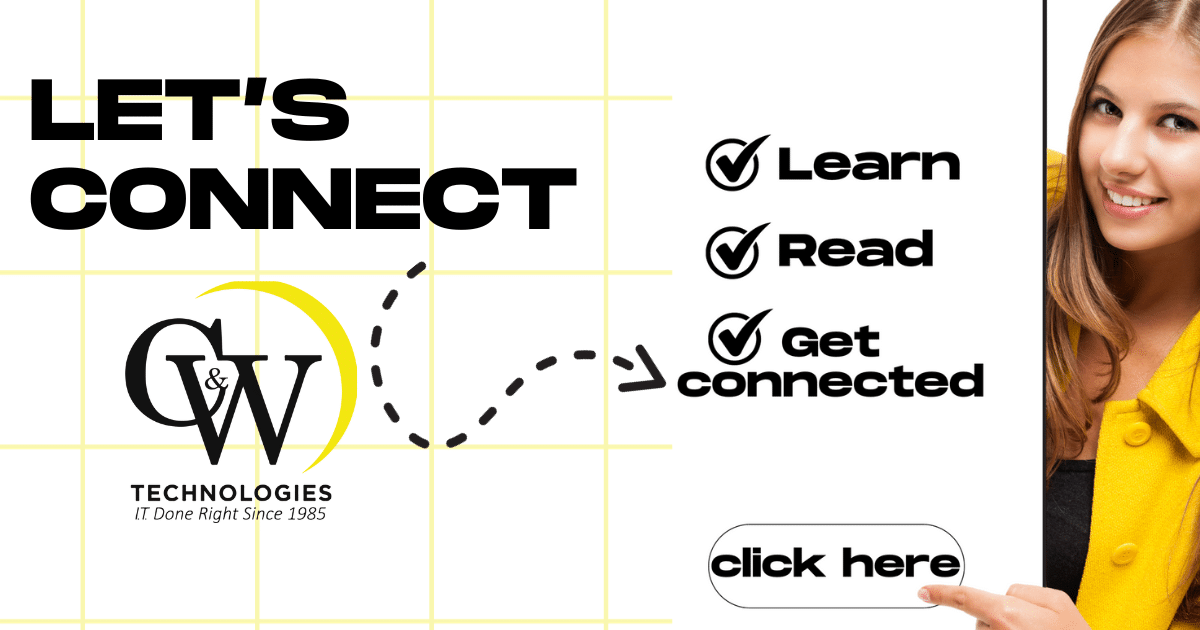Deactivate Account from Inactivity? Is Your Google Account Active? Did You Hear About the New Google Account Deletion Policy?
Are you the type of person who creates online accounts for every website you visit? It’s important to know that if a particular account remains inactive for two or more years, Google will start deleting it in December 2023, at the earliest.
Google’s deletion of inactive accounts is a significant policy change. Find out what it means for you and learn how to prevent it from happening to your online accounts.
What is Considered an “Inactive Account?”
First, let’s define an inactive account according to Google. An inactive account is one where you haven’t signed in for two years or more. If you haven’t signed into your Google account for over two years, it may be deleted. This should be a wake-up call for those with multiple digital accounts. Taking control of your online accounts is crucial to protect your identity. Stay vigilant against hackers and fake Google account requests.
Does Google Deleting Inactive accounts affect Google Play Store or Google Search?
Google Search and the Google Play Store won’t be affected by this policy change. Your data, including downloaded apps and search history, will remain accessible. Content created using a specific account, like documents or photos, will also be unaffected as they’re stored in your Google Drive. They’ll continue to be accessible and secure.
Google’s Inactive Account Deletion starts in December, so managing your online accounts is crucial. Avoid reusing credentials across multiple accounts. Losing your account without a backup can be costly, despite third-party apps being free. Remember, Google is monitoring, so keep your accounts active to avoid consequences.
What Can I Do to Prevent this from Happening to Me?
To prevent Google from deleting inactive accounts, simply log in regularly. Accessing your account on Google Search, as well as services like Drive, Gmail, and YouTube, keeps your accounts active within the two-year window. Adding activity, such as sending and receiving emails, is also effective.
Assign a trusted account manager who will take over your account if you’re inactive. They will receive an email and instructions in case of the owner’s passing. Manage the account by adding or changing the account manager in Google beneficiary settings with their email or phone number as a backup.
Google Wake-Up Call
Google’s account deletion reminder highlights the need to be vigilant with our digital presence and account information. Even though two years of inactivity may appear lengthy, life happens and we may overlook these accounts. However, by following a few simple steps, we can maintain account activity and avoid deletion. Remember, it’s not just about losing data or access.
Keep your identities safe and secure. Log in to your accounts regularly, engage in activity, and assign a trusted person as your account manager. Stay safe and proactive in protecting your digital life!
Need a Trusted IT Manager? C&W is the Tech Company for You!
C&W Technologies is a leading tech company specializing in data protection for individuals and businesses. Our experienced IT specialists provide comprehensive solutions to keep your Google accounts secure and active. We offer cost-effective two-factor authentication to protect inactive accounts from deletion under Google’s new policy. We’re also experts in other platforms and services.
At C&W Technologies, we recognize the risks organizations encounter with Google search and other services. Our experts provide customized solutions to meet your business needs, be it through outsourcing or in-house services. Rest assured that your data is secure and protected. We specialize in data security and can assist in safeguarding your business and customers.
By using our services, we make sure we cater to your needs, and you can keep your personal and business Google accounts from being affected by the new policy on inactive account deletion. From proactive maintenance to ensuring that all user data is secure, C&W Technologies is here to help. With our team of experienced IT experts, you can be sure that all of your digital needs are covered, and your accounts will remain active and secure.
So, don’t wait until it’s too late – start taking the necessary steps to protect your online accounts and keep them from being deleted. Be proactive in protecting yourself from data breaches and other risks associated with having inactive accounts. With C&W Technologies, you can have the peace of mind that your data is safe and secure. Contact us today!
We have More Blogs for You to Read!

IT Partner Solutions for Stress-Free Technology Management

5 Breakthroughs in Technology and Climate Change

AI Security: Best Practices and Key Strategies

The Impact of AI: Transforming Industries and Everyday Life

Celebrating 40 Fantastic Years at C&W Technologies

Business Mission – Get to Know C&W Technologies

The Dream Team – C&W Technologies

Tariffs – What They Are and How They Affect Businesses
Frequently Asked Questions (FAQs)
Q. Will my accounts in the Google Accounts Center be affected by this new policy?
A. No, the deletion of inactive accounts only applies to individual Google accounts that have been inactive for two or more years.
Q: What happens to my personal details in the inactive Google account that will be deleted?
A: Google will permanently delete your details (name, email address, and phone number) along with the inactive account, and will permanently delete your account. Regularly logging in and keeping your account active is crucial to avoid losing any personal information.
Q: Can I temporarily deactivate my inactive account and return it to active status?
A: Yes, you can temporarily deactivate your account by following these steps:
- Log into the inactive account.
- Click on your profile picture or email address in the top right corner.
- Select “Manage your Google Account”.
- Go to the “Data & personalization” tab.
- Scroll down and choose “Deactivate Account”.
- Follow the prompts to temporarily deactivate your account.
To return your account to active status, simply log in and follow the prompts to reactivate it.
Q: Can I transfer account ownership and control of my inactive account to someone else?
A: Yes, you can assign a trusted person as your account manager in case of inactivity or passing away. This allows them to have access and control over the account, including managing settings and adding or removing users.
Q: Will I be able to use the same username and profile picture if I reactivate my temporarily deactivated account?
A: When you reactivate a temporarily deactivated account, all your account information, including username and profile picture, remains unchanged. This allows for a seamless continuation of using your account without significant alterations.
Note that if your account is permanently deleted due to inactivity, you may not be able to reuse the same username and profile picture when creating a new account. To avoid any inconvenience, it is recommended to regularly log into your accounts and keep them active.
Q: Will my Instagram account be affected by the new Google policy on inactive accounts?
A: No, the deletion of inactive accounts only applies to individual Google accounts inactive for two or more years. However, it’s important to regularly log in and engage on your Instagram account for security and to avoid potential issues.
Q: Will my accounts be affected by other data loss event besides inactivity?
A: Yes, your accounts may also be subject to deletion or data loss if they are involved in security breaches or violate Google’s terms of service. It is important to regularly review and update your account settings and ensure that all activity on your accounts is in accordance with Google’s policies.
Q: Can a software error or glitch cause data loss on my inactive accounts?
A: It is possible for a software error to occur and result in data loss on your inactive accounts. To prevent this, it is important to regularly back up your data and review any software updates or changes that may affect your account.
Q: Are there backup storage options available for my Google accounts?
A: Yes, Google offers backup storage options for your data through services such as Google Drive and Google Photos. It is recommended to regularly back up your data in case of any unforeseen circumstances or account deletions.
Q: Can I cancel my deletion request for an inactive account?
A: Yes, you can cancel a deletion request by logging into your inactive account. Please note that once your account is permanently deleted, it cannot be recovered.
Q: How can C&W Technologies assist in harm prevention efforts for my Google accounts?
A: At C&W Technologies, we specialize in data security and offer customized solutions to protect your business and personal Google accounts from potential harm. Our services include proactive maintenance and ensuring secure user data to prevent any issues or breaches.
Q: How can I ensure the security of my password for my Google account?
A: It is important to create a strong and unique password for your Google account, as well as regularly change it. Avoid using easily guessable information such as your name or birthdate in your password.
Q: Can legal issues arise from having an inactive Google account?
A: In some cases, legal issues may arise if your inactive account is involved in security breaches or violates Google’s terms of service. It is important to regularly review and update your account settings to prevent any potential legal concerns.
Q: Will my data be permanently deleted if I deactivate my account?
A: Account deactivation does not typically result in permanent data deletion. However, each platform has its own policies. We recommend reviewing these before deactivating your account.
Q: Is there an app that can help me delete my accounts?
A: Yes, there are apps such as “Delete Account” on Google Play that provide links for deleting various accounts including Facebook and Instagram.
Q: What does “tap account ownership” mean?
A: “Tap account ownership” refers to a setting or option in an app or website that allows you to manage account control. You can usually find this option in your account or privacy settings.
Q: What happens when I tap ‘Deactivation’?
A: Tap ‘Deactivation’ to begin the process of deactivating your account. This usually involves confirming your intention to deactivate and may require entering your password for security.
Q: What does ‘tap continue’ mean in the deactivation or deletion process?
A: During the deactivation or deletion process, you’ll encounter the prompt ‘Tap Continue’. Once you’ve confirmed your intention to deactivate or delete your account, tapping ‘Continue’ will proceed. Please ensure you’re ready, as this action may not be reversible.
Q: How can I deactivate my account on a mobile app?
A: To deactivate your account, log in and go to your profile or account settings and Tap “Deactivate Account”. This is usually found at the bottom of the page.
Q: What is the difference between deactivating and deleting an account?
A: Deactivating an account temporarily disables it while deleting an account permanently removes all data and information associated with the account. It is important to carefully consider your options before taking either action.
To delete your account, log in and go to your profile. tap settings and tap “Delete Account”. This is usually found at the bottom of the page.
Q: Can I change my personal details anytime?
A: Yes, you can generally change your personal details anytime by going to your profile or account settings and tap “Personal Details” or similar option. It is important to keep your personal details up to date for security and account management purposes.