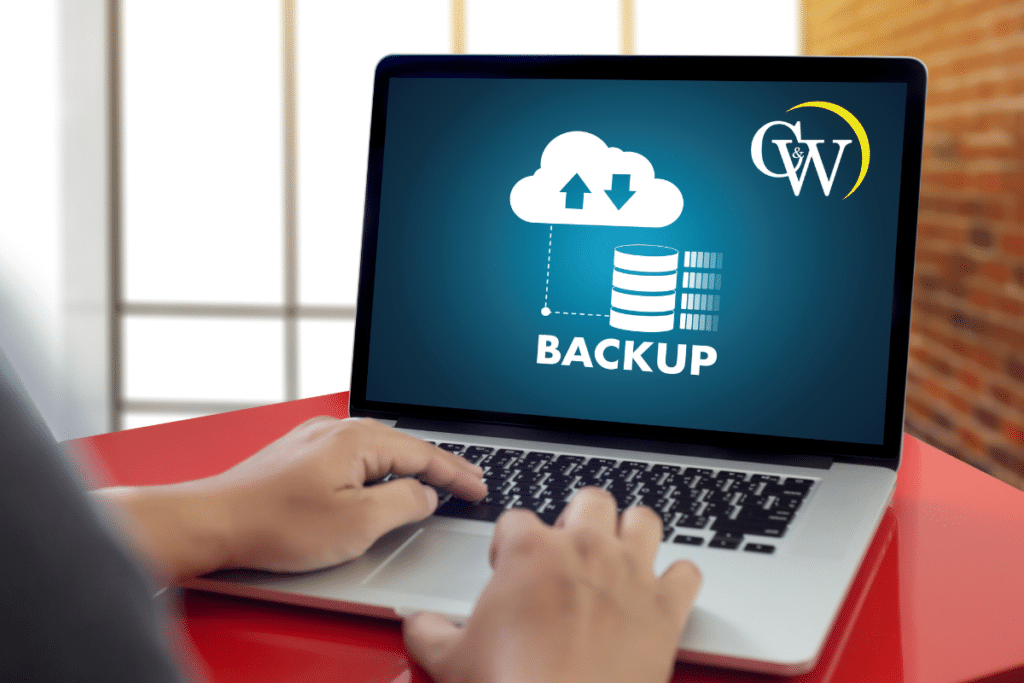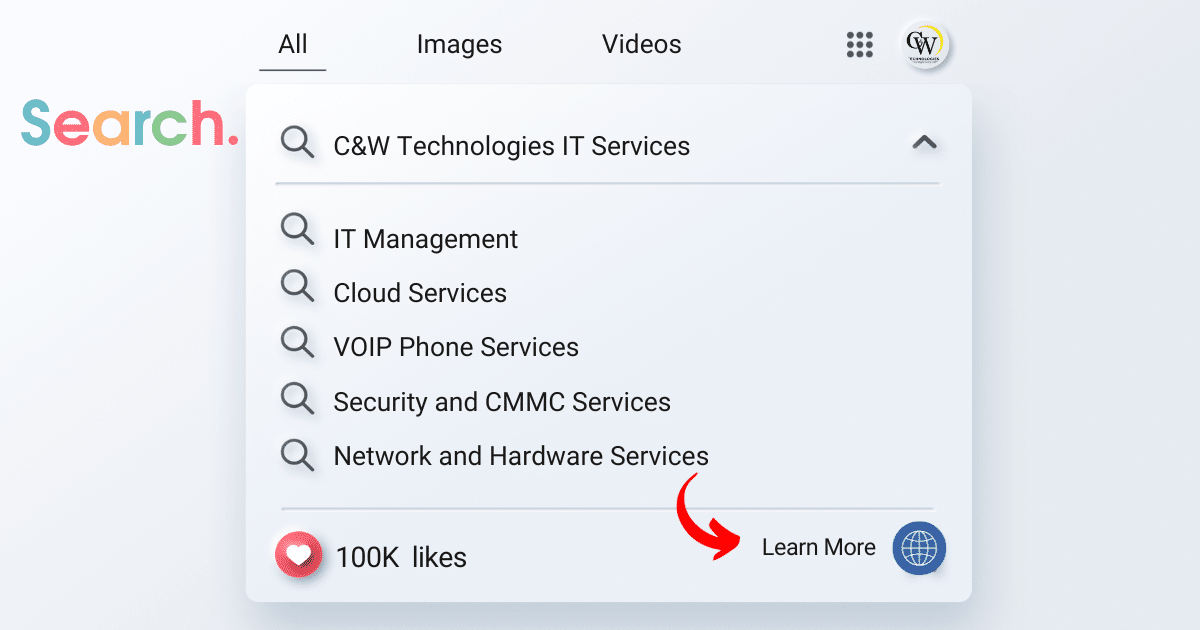World Backup Day is an annual event that takes place on March 31st each year. The purpose of this day is to raise awareness about the importance of backing up your data, whether it’s personal or business-related. The idea is to encourage people to take the time to back up their important files, photos, and documents so that they’re protected in case of a data loss event, such as a hardware failure, a natural disaster, or a cyber-attack.
World Backup Day was first celebrated in 2011, and since then, it has gained popularity around the world. The event is often marked by various activities, such as social media campaigns, webinars, and workshops, all aimed at educating people about the importance of backing up their data and providing them with the tools and knowledge they need to do it effectively.
Don’t Wait Until it’s too Late, Backup Your Data Today!
Backing up your data is crucial for protecting yourself and your business against data loss, ensuring business continuity, complying with legal requirements, and providing you with peace of mind. Here are 5 key points to take into consideration when backing up your data.
- Use strong and unique passwords: One of the most important things you can do to improve your security is to use strong, unique passwords for all your accounts. Avoid using the same password for multiple accounts, and don’t use easily guessable passwords like “123456” or “password”.
- Enable two-factor authentication: Two-factor authentication adds an extra layer of security to your accounts by requiring you to enter a code in addition to your password. This code is typically sent to your phone or generated by an app. Enabling two-factor authentication can significantly reduce the risk of unauthorized access to your accounts.
- Keep your software up to date: Software updates often contain security patches that address vulnerabilities that hackers can exploit. Make sure you regularly update your operating system, web browser, and other software to ensure you have the latest security patches.
- Use a Virtual Private Network (VPN): A VPN encrypts your internet traffic and routes it through a secure server, which can protect your online activity from prying eyes. If you frequently use public Wi-Fi networks, a VPN can help keep your data safe from potential hackers.
- Backup your data regularly: Regularly backing up your data is important in case your devices are lost, stolen, or damaged. You can backup your data to an external hard drive or cloud storage service. If you do use a cloud storage service, make sure you use a reputable provider and enable two-factor authentication to protect your account.
Discover These Three Backup Methods You’ve Got to Try Out!
There are several ways to back up your data, but not all methods are equal. Here are three common backup methods that you should know about and their pros and cons.
External Hard Drive Backup
Backing up your data to an external hard drive is a simple and cost-effective method. You can manually transfer your files to the external hard drive or use backup software. However, this method relies on your ability to remember to back up your data regularly, and the hard drive itself is susceptible to physical damage or loss.
Cloud Backup
Cloud backup involves storing your data in an off-site server maintained by a third-party provider. The main advantages of cloud managed IT services are that it’s automated and your data is stored remotely, making it less susceptible to physical damage or loss. However, you will need a reliable internet connection to access your data, and there may be ongoing subscription costs.
Hybrid Backup
Hybrid backup combines both local and off-site storage methods. This method allows for faster backups and restores compared to cloud-only backups, as well as added protection against natural disasters or cyber-attacks. However, it can be more expensive as it requires both an external hard drive and a cloud storage subscription.


IT Services – Scaling Your Stuart Business Strategically and Paving the Way for Growth

Small Business IT Support – Why Proactive IT Support is a Game Changer for Stuart’s Small Businesses

IT Support Stuart FL – When Is It Time to Outsource Your IT?

4 Compelling Reasons to Utilize Managed IT Services in Florida for Your Business Growth

40 Years of C&W: Our Story, Our People, Our Future as an Experienced IT Company

IT Helpdesk for Small to Medium Sized Businesses
Looking for the Ultimate Backup Tool?
One of the most common questions asked when it comes to data backup is, “Which tool should I use?” The truth is, there isn’t one specific tool that can be deemed as the best for everyone. The best tool for you will depend on your specific needs and preferences.
There are a variety of backup options available in the market today, ranging from physical external hard drives to cloud storage services. Some options may be more suitable for personal use, while others are geared towards businesses with larger amounts of data to backup.
Ultimately, the best tool is one that fits your budget and provides you with peace of mind knowing that your data is safe and protected. It’s important to do research and consider factors such as cost, security measures, ease of use, and customer support when choosing a backup tool. Don’t wait until it’s too late – take the time to find the right backup solution for you today and keep your data safe!
What is the Most Cost-Effective Backup Solution?
The most cost-effective backup solution will vary depending on individual needs and preferences. For personal use, manual backups to an external hard drive or using a free cloud storage service can be a budget-friendly option. However, for businesses with larger amounts of data, investing in reputable backup software or subscribing to a cloud storage service may be more beneficial in the long run.
It’s important to consider not just the initial cost, but also factors such as storage capacity, security measures, and potential subscription fees when determining the most cost-effective backup solution for your specific needs. Ultimately, finding a balance between affordability and quality is key in choosing an effective backup solution.
Data Loss can Happen Anytime; Stay Prepared with a Backup with C&W Technologies’ Help!
At C&W Technologies, we understand the importance of data backup and have a variety of solutions tailored to fit your needs. Our IT management solutions include data backup services that ensure your files are protected and easily accessible when you need them.
Our company can help you choose the best backup method for your business, whether it’s on-site, off-site, or a combination of both. We also offer 24/7 support to address any concerns or issues you may have with your backup solution.
Don’t wait until it’s too late – take the necessary steps to back up your data today and protect what matters most. Contact us at C&W Technologies for a consultation and let us help you stay prepared for any data loss scenarios. Remember, prevention is always better than cure! So, be proactive and back up your data now.
Frequently Asked Questions (FAQs)
Q: What happens if my backup solution fails?
A: To mitigate the risk of backup solution failure, it’s recommended to have multiple backups, preferably in different locations (e.g., local and cloud). Regularly test your backups to ensure they can be restored successfully.
Q: Is a cloud backup service secure?
A: Yes, reputable cloud backup services implement strong security measures to protect your data. These may include encryption of data both in transit and at rest, secure data centers with physical security measures, and adherence to strict privacy policies and compliance standards.
Q: How often can I back up my data with a cloud backup solution?
A: Cloud backup solutions typically offer flexible scheduling options, including real-time (continuous) backups, daily, weekly, or custom intervals. The choice depends on your specific needs, the volume of data, and how frequently it changes.
Q: What is an incremental backup?
A: Incremental backups is a method of data backup that only copies the files that have changed or are new since the last backup. This can refer to the last full backup or the most recent incremental backup, depending on the backup strategy being used.
Q: Why should I consider using disk image backup?
A: Disk image backups are ideal for complete system recovery. If your hard drive fails, or your system becomes corrupted, you can use a disk image to restore everything quickly, without reinstalling the operating system and applications manually. It ensures a faster and more precise restoration process.
Q: What happens if I don’t back up data?
A: Failing to back up data leaves you vulnerable to data loss, which can result in lost work, financial loss, and significant stress, especially if the data is irreplaceable like personal photos or critical business documents. In severe cases, data loss can lead to business failure.
Q: How long does it take to restore data?
A: The time required to restore data can vary widely depending on several factors, including the amount of data being restored, the speed of the backup medium, the performance of the computer or network, and the backup method used (incremental vs. full backups). Restorations can range from a few minutes to several hours or more.
Q: How often should critical data be backed up?
A: The backup frequency for critical data should reflect its importance and how frequently it changes. A daily backup is often recommended as a baseline for most critical data, with more frequent backups (such as hourly or real-time) for highly dynamic or sensitive data.
Q: How do data protection laws affect me or my business?
A: Data protection laws like the GDPR in the EU and the CCPA in the US mandate how personal data should be handled. They apply to anyone who collects, processes, or stores personal data, requiring them to protect this data and giving individuals rights over their personal information. Failure to comply can lead to hefty fines, legal penalties, and reputational damage.
Q: Can I change the operating systems on my device?
A: Yes, it’s possible to change the operating system on many devices, though the process varies widely depending on the device and the OS you’re switching to. For PCs, you can usually install a different OS from a bootable USB drive or DVD. However, changing the OS on a mobile device (known as “flashing”) is more complex and may void your warranty or cause the device to stop working if not done correctly.
Q: What is Network Attached Storage (NAS)?
A: Network Attached Storage (NAS) is a dedicated file storage device that provides multiple users and client devices with access to data over a network. Unlike traditional storage devices that connect directly to a computer, NAS serves as a centralized storage location that users can access remotely through a network connection.
Q: How does a full disk image backup differ from regular file backups?
A: While regular file backups only save selected files and folders, a full disk image backup captures everything on the drive, including the operating system, applications, and system settings. This means a full disk image can restore a computer to its exact state at the time of the backup, whereas file backups only restore individual files.