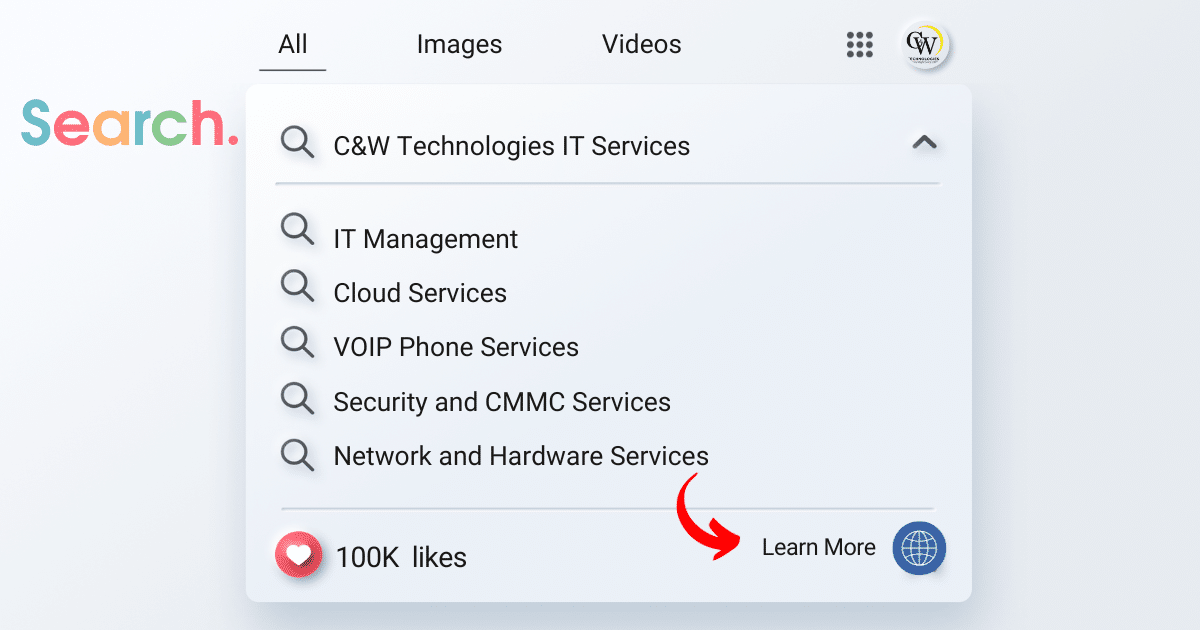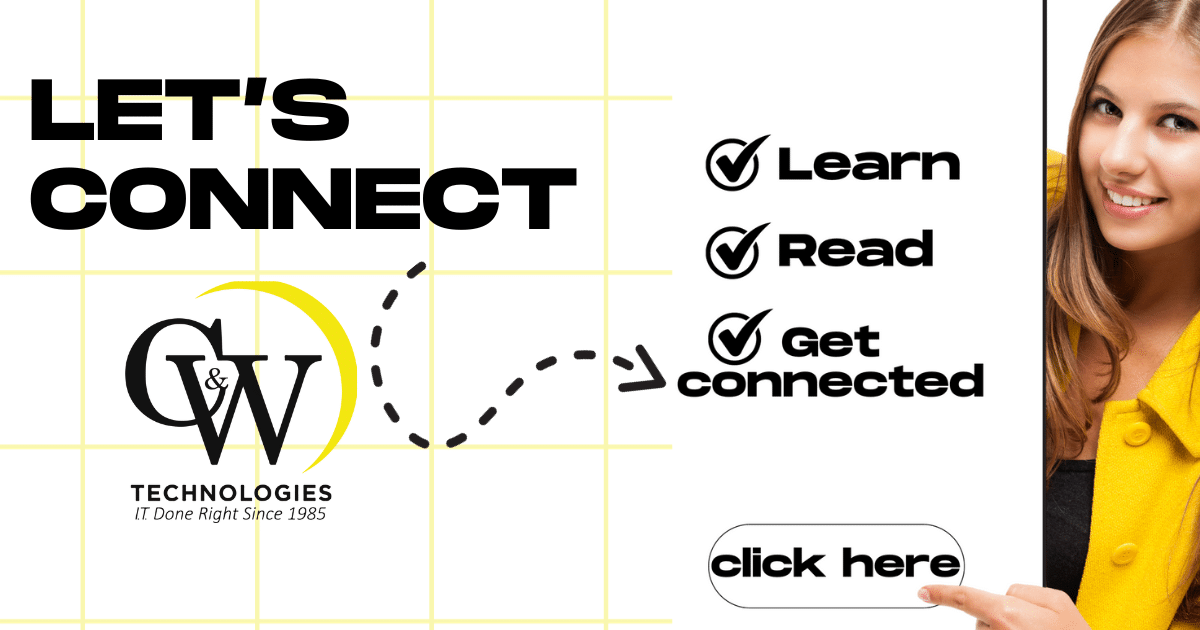Master The Art Of Technology Tips And Password Management Tools With These 6 Tips
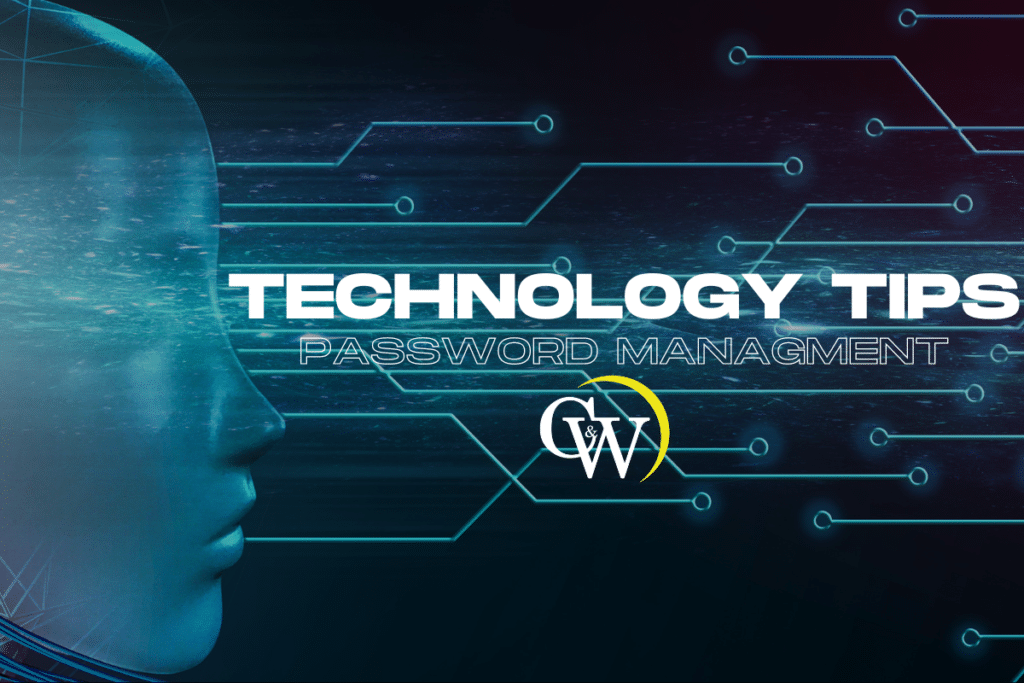
In this fast-paced world, technology has become an integral part of our daily lives. From managing our personal information to staying connected with the world, we rely heavily on various technological devices and tools. With the increasing use of technology, it is essential to stay informed about the latest tips and techniques to safeguard ourselves from cyber threats.
One of the crucial aspects of technology is managing our passwords. With the increasing number of online accounts and services, it has become a significant challenge to remember all our passwords. As a result, many people resort to using weak and easily guessable passwords, making them vulnerable to cyber attacks. Implementing a reliable business solution becomes essential to ensure data security and protect sensitive information.
What is a Business Solution?
A business solution is an all-in-one software or service that provides businesses with various tools and features to manage their daily operations efficiently. It includes solutions for project management, customer relationship management, accounting, marketing, and more.
In the context of password management, a business solution refers to specialized software or services that help organizations securely manage passwords for their employees and systems.
… And Why is it Important?
Business solutions for password management are essential because they provide a centralized platform to securely store and manage all passwords. These solutions also offer additional security features such as multi-factor authentication, password generation, and encryption. This ensures that employees are using strong and unique passwords for every account, reducing the risk of a data breach.
Moreover, with a business solution, organizations can easily grant and revoke access to various accounts and services, minimizing the threat of insider attacks. It also helps in tracking password usage and identifying any suspicious activity.
How to Come Up with a Business Solution That Works for You?
Now that we understand the importance of a business solution for password management, let’s take a look at some tips to help you choose the right one for your organization:
Assess Your Needs
Before selecting a business solution, assess your organization’s password management needs. Consider factors such as the number of employees, devices, and accounts that need to be managed. This will help you narrow down your options and choose a solution that best fits your requirements.
Research Thoroughly
With numerous business solutions available in the market, it is crucial to research and compare various options before making a decision. Look for features such as encryption, multi-factor authentication, and password generation to ensure maximum security.
Consider Integration
If your organization uses various software and applications, choose a business solution that integrates with them seamlessly. This will make password management more efficient and streamline your workflows.
Check User-Friendliness
A business solution should be user-friendly and easy to use for employees of all technical levels. Complex solutions may lead to confusion and reduce productivity in the long run.
Look for Customer Support
In case of any technical issues or queries, having reliable customer support is crucial. Look for business solutions with 24/7 customer support to ensure timely assistance.
Keep Cost in Mind
While choosing a business solution, consider the cost and weigh it against the features and benefits it offers. Opt for a solution that provides value for money and fits your budget.
Here are some Technology Tips!
To help you master the art of technology tips and password management tools, here are six essential tips that will enhance your online security and make your digital life easier.
Tip 1: Use Password Managers
A password manager is a software application that securely stores all your passwords in an encrypted vault. It allows you to generate strong, unique passwords for each of your online accounts and stores them in one place. With a password manager, you only need to remember one master password to access all your other passwords, making it easier to manage and keep track of them.
Tip 2: Create Strong and Unique Passwords
It is crucial to create strong and unique passwords for each of your online accounts. Avoid using easily guessable information such as your name, birth date, or pet’s name in your password. Instead, use a combination of uppercase and lowercase letters, numbers, and special characters to create a complex password.
Tip 3: Enable Two-Factor Authentication
Two-factor authentication is an additional layer of security that requires you to enter a code sent to your phone or email after entering your password. This adds an extra level of protection against unauthorized access to your accounts, even if someone manages to obtain your password.
Tip 4: Regularly Update Your Passwords
It is essential to update your passwords regularly, at least every three months. This practice ensures that even if someone does manage to obtain your password, it will become outdated and useless after a period of time.
Tip 5: Be Wary of Phishing Scams
Phishing scams are one of the most common cyber threats, where hackers try to trick you into giving away your personal information. These scams often come in the form of fake emails or websites that look legitimate but aim to steal your data. To avoid falling victim to phishing scams, always be cautious when clicking on links or providing personal information online.
Tip 6: Keep Your Devices and Software Up To Date
Keeping your devices and software up to date is crucial for your online security. Software updates often include important security patches that protect against known vulnerabilities. Make sure to regularly check for updates and install them as soon as they are available.
By implementing these tips and choosing the right business solution for password management, you can ensure that your organization’s sensitive information remains secure and protected from cyber threats.
C & W Technologies: Technology Advisors for Your Business Needs
At C & W Technologies, we understand the importance of technology in today’s business world. That is why we offer specialized consulting services to help organizations choose and implement the right technology solutions for their specific needs. Our experienced team of technology advisors can assist you in selecting and implementing a business solution for password management that fits your organization’s requirements and budget.
You can also check out our other services such as cybersecurity consulting, cloud managed IT services, IT hardware services and IT infrastructure management for a comprehensive technology solution for your organization.
With C & W Technologies by your side, you can stay ahead of the curve and focus on growing your business while we handle your technology needs. Don’t wait, contact us today and take the first step towards a secure and efficient digital workplace. So whether you are a small start-up or a large corporation, trust C & W Technologies to be your go-to technology partner for all your business needs. Make sure to check reviews and secure your passwords and protect your data with the right business solution today!
FAQs
Q: Are there any other password manager options aside from the ones mentioned in this document?
A: Yes, there are several other password managers available on the market. Some popular options include LastPass, Dashlane, and 1Password.
Q: What should I do if one of my passwords has been compromised?
A: Immediately change the password for that account and enable two-factor authentication if available. It is also recommended to change any other accounts that use the same or similar password.
Q: How can I ensure that my passwords are secure?
A: One way to secure passwords is by using a password manager, which encrypts and stores all your passwords in one place. It also allows you to generate strong and unique passwords for each of your accounts.
Q: Can I use browser extensions for password management?
A: Yes, there are several browser extensions available that provide password management services. However, it is important to thoroughly research and choose a reputable extension to ensure the security of your passwords.
Q: Are browser extensions safe for storing sensitive information like passwords?
A: It depends on the specific extension and its security measures.
Q: How can you gain access to all your devices from one place?
A: Use a password manager like LastPass or 1Password to store all your passwords securely in one place. This allows you to access passwords from any device.
Q: Can I have unlimited access to my passwords with a password manager?
A: Yes, most password managers allow you to access your stored passwords from any device with an internet connection. However, it is important to choose a reputable and secure password manager to ensure the protection of your sensitive information.
Q: Are there any tech tips for creating strong and unique passwords?
A: Yes, some tech tips include using a combination of uppercase and lowercase letters, numbers, and special characters in your password, avoiding easily guessable information such as personal details, and regularly updating your passwords.
Q: How are saved passwords different from stored passwords?
A: Saved passwords refer to the passwords that are entered and saved by your web browser for easy access to websites. Stored passwords, on the other hand, are typically encrypted and stored in a password manager for added security.
Q: Can I use a password manager on both my Apple devices and Android devices?
A: Yes, most password managers have an app available for both Apple and Android devices. This allows you to access your saved passwords from either type of device.
Q: Can I use Google Drive to store my passwords?
A: While it is possible to save your passwords in a Google Drive document, this is not recommended as it poses a security risk. It is best to use a password manager specifically designed for storing and encrypting sensitive information.
Q: Can I customize the settings for my password manager?
A: Yes, most password managers allow you to select settings such as auto-fill options, secure notes, and two-factor authentication. It is important to review and choose settings that best fit your security needs.
Q: How often should I review and delete old passwords?
A: It is recommended to regularly review and update your passwords, deleting any that are no longer in use or have been compromised. This can help prevent potential security breaches.
Q: Can a password manager help me search for specific saved passwords?
A: Yes, most password managers have a search function that allows you to quickly find a specific saved password by entering relevant keywords.
Q: What is the difference between signing in and authentication?
A: Sign in refers to the process of accessing an account or system by entering a username and password. Authentication, on the other hand, is the verification of a user’s identity through various methods such as passwords, biometrics, or two-factor authentication.
Q: Can I use a password manager on my PC and mobile device?
A: Yes, most password managers have apps available for both PCs and mobile devices, allowing you to access your saved passwords from any of these devices.
Q: Are there any file protection features in password managers?
A: Some password managers offer file protection features such as secure notes or files encryption, allowing you to store and protect sensitive files along with your passwords.
Q: Can I try out an example of a password manager before committing to it?
A: Yes, most password managers offer free trials or limited versions for users to test their features and interface before making a purchase.
Q: Can I access my password manager with a log in on my iPhone?
A: Yes, most password managers have a mobile app available for iOS devices such as iPhones. You can log in to your password manager from the app to access your saved passwords.
Q: What are the capabilities of a password manager?
A password manager securely stores and encrypts passwords, generates strong and unique passwords, auto-fills login information, and offers two-factor authentication for added security.
Q: How does saving my passwords in a password manager differ from saving them in my browser?
Storing passwords in a password manager is generally more secure. It uses encryption and other security measures to protect sensitive information.