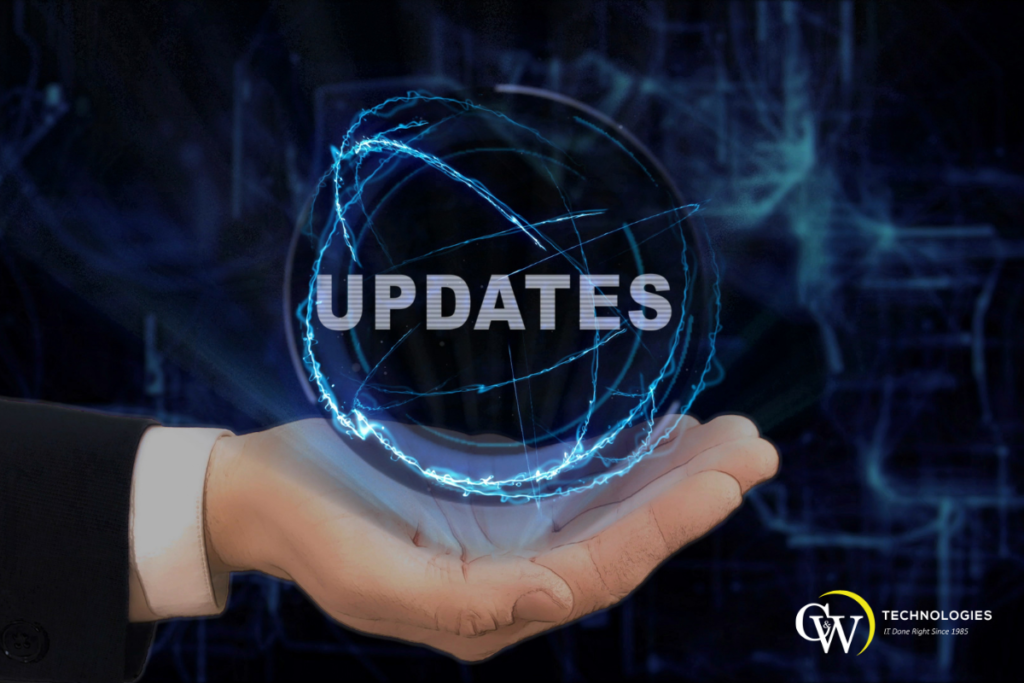Welcome to our latest blog post, where we will be diving into the important topic of the highly anticipated Windows 10 End of Life. As you may already know, Microsoft has officially announced that support for Windows 10 will end on October 14th, 2025. This means that after this date, the operating system will no longer receive critical security updates or technical assistance from Microsoft, potentially leaving devices vulnerable to threats. This announcement has raised many questions for users and businesses still relying on Windows 10, and in this post, we aim to address those concerns.
We will explore what this end-of-life milestone means, why it matters for both individuals and organizations, and discuss some options to prepare for the transition. Whether you are considering an upgrade to Windows 11, evaluating other operating systems, or simply trying to understand what to do next, this guide will help you navigate the changes ahead.
Why Will There No Longer Be Support for Windows 10?
As technology evolves and new versions of operating systems are released, older versions eventually reach their end-of-life. This means that Microsoft will no longer provide technical support, bug fixes, security updates, or any other type of assistance for Windows 10. The company has stated that this decision is part of its normal product lifecycle process and is necessary in order to focus on supporting newer technologies and delivering the best user experience possible.
Some may wonder why it is important for Microsoft to stop supporting an operating system that is still widely used by many individuals and organizations. The answer lies in the fact that as technology advances, so do cyber threats. Without regular security updates and bug fixes, users who continue to use Windows 7 are putting themselves at risk for potential cyberattacks and hacking attempts.
Additionally, as Microsoft continues to develop and release newer versions of Windows, it becomes increasingly difficult and costly to maintain support for older operating systems. By ending support for Windows 7, Microsoft can allocate its resources towards improving and innovating their newer products.
Why Upgrade to Windows 11?
Windows 11 is the latest version of Microsoft’s operating system, and it offers a variety of new features and improvements compared to its predecessor, Windows 10.
Improved User Interface
One of the most noticeable changes in Windows 11 is its updated user interface. The start menu has been redesigned and now features a centered layout with customizable widgets. This creates a more modern and streamlined look, making it easier for users to access their frequently used apps and information.
Increased Performance
Windows 11 also boasts improved performance compared to previous versions. With its new focus on efficiency, the operating system uses less resources while still providing faster and smoother performance. This is especially beneficial for users with older or lower-end hardware, as they can experience improved speed and responsiveness.
Better Multitasking
Multitasking has also been enhanced in Windows 11. The new operating system allows users to quickly switch between apps and organize them into different virtual desktops. This makes it easier to stay organized and focused while working on multiple tasks at once.
Gaming Experience
Windows 11 has also made significant improvements for gamers. The operating system comes with DirectX 12 Ultimate, which provides advanced gaming graphics and increased frame rates. In addition, Xbox Game Pass integration allows players to access a wide variety of games directly from their PC.
Increased Security
Security is always a top priority for any operating system, and Windows 11 has taken steps to enhance its security features. One of the major changes is the integration of Microsoft Defender Antivirus, which provides real-time protection against viruses, malware, and other online threats.
Additionally, Windows 11 offers improved device encryption and secure boot capabilities to keep your data safe from unauthorized access. It also includes built-in support for virtual private networks (VPNs), making it easier to securely connect to remote networks.
Improved Accessibility
Windows 11 has made strides in improving accessibility for users with disabilities. It comes with enhanced features such as voice typing, improved visual cues for audio output, and better compatibility with screen readers. These improvements make it easier for individuals with different abilities to use the operating system and access its features.
Improved Battery Life
With Windows 11’s focus on efficiency and optimization, users can expect improved battery life on their devices. The operating system is designed to optimize resource usage, resulting in longer-lasting battery life for laptops and other portable devices.
Seamless Integration with Other Devices
Windows 11 offers seamless integration with other devices, making it easier for users to switch between their various devices. With features like Windows Timeline and Universal Clipboard, users can continue their work seamlessly across different devices, without missing a beat.
Faster Startup Times
Windows 11 boasts faster startup times compared to previous versions of the operating system. This is made possible through the use of new technology called Instant Go.
Are There Extended Security Updates for Windows 10?
Yes, Microsoft offers Extended Security Updates (ESUs) for Windows 10 to provide ongoing security and critical updates after the end of mainstream support. However, these ESUs are only available for certain versions of Windows 10 and come at an additional cost. It is recommended to upgrade to Windows 11 when possible, to ensure continued support and access to the latest features and improvements.
What Types of Businesses Will be Affected by this Transition?
The transition to Windows 11 will primarily affect businesses and organizations that currently use Windows 10 as their operating system. This includes small, medium, and large businesses across various industries such as healthcare, finance, technology, manufacturing, and more.
Additionally, any business or organization that relies on legacy software or hardware may face challenges in transitioning to Windows 11 as it may not be compatible with older systems. It is important for these businesses to assess their current technology infrastructure and plan accordingly for the switch to Windows 11. Furthermore, businesses that heavily rely on security and regular updates should also take note of the transition.
Who is C&W Technologies?
C&W Technologies is a leading technology consulting firm that specializes in helping businesses and organizations maximize their use of technology. We offer a wide range of services, including IT infrastructure management, software development, cybersecurity solutions, and more. Our team of experts has extensive knowledge and experience in various industries. We work closely with our clients to understand their specific needs and develop customized solutions that meet their business goals. At C&W Technologies, we believe that technology should be used as a tool to enhance productivity, streamline processes, and improve overall business performance. Our goal is to empower our clients with the latest technologies and help them achieve long-term success.
Contact Us Today!
Interested in learning more about how C&W Technologies can help your business? Contact us today! Our team of experts would be happy to discuss your unique needs and develop a plan that is tailored to your specific goals.
Frequently Asked Questions (FAQ’s)
Q: What is the Microsoft Store?
A: The Microsoft Store is an online marketplace where users can download and purchase various apps, games, and other digital content for their Windows devices.
Q: How often does Microsoft release Windows updates?
A: Microsoft typically releases monthly security updates on the second Tuesday of each month, known as “Patch Tuesday.” However, they may also release additional updates as needed to address critical issues or bugs.
Q: What are Monthly Security Update Releases (MSUR)?
A: MSURs refer to the monthly security updates that Microsoft releases for Windows. These updates contain important fixes and patches to keep your device secure from potential threats.
Q: What types of apps and devices are covered by Windows updates?
A: Windows updates cover all Microsoft products, including the Windows operating system, Office applications, and other Microsoft software. They also cover a wide range of devices such as laptops, desktops, tablets, and mobile phones running on the Windows operating system. In some cases, updates may also apply to third-party hardware or software that interacts with Windows.
Q: Are there any risks associated with installing Windows updates?
A: There is always a small risk when installing any type of update on your device. However, these risks are generally very low and are outweighed by the benefits of keeping your device secure and up-to-date. It’s important to regularly back