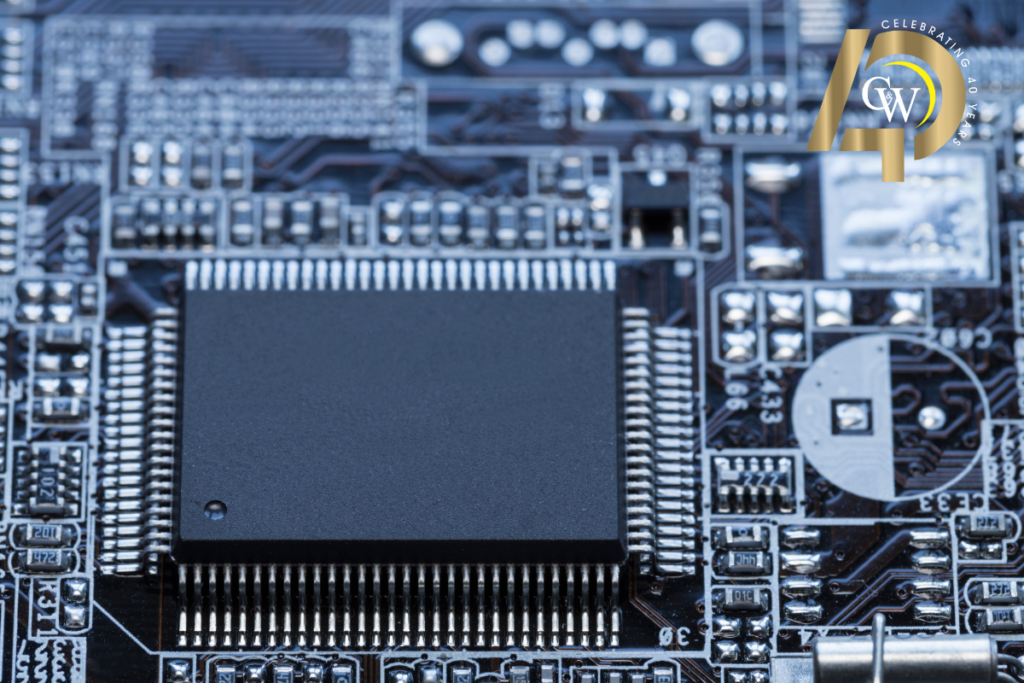Imagine your computer is a car. Without the right hardware, it’s like driving a sports car with a lawnmower engine. Did you know the average office worker loses 22 minutes a day to slow hardware? That’s over 90 hours a year! IT hardware includes the physical components of computer systems that businesses rely on daily. From internal CPUs to external monitors, these parts are essential for smooth operations. This article explains the key IT hardware components every business needs.
Key Takeaways
IT hardware comprises tangible components essential for a computer’s functionality, including internal parts like the CPU and RAM, as well as external devices.
Choosing the right hardware involves considering performance, scalability, and employee preferences, and may include leveraging Hardware as a Service for cost-effective solutions.
Regular maintenance and timely upgrades are crucial for optimizing system performance, extending the lifespan of hardware, and ensuring reliable IT infrastructure.
What is IT Hardware
IT hardware refers to the physical components of a computer hardware system, encompassing both internal and external parts. These hardware components are the tangible parts you can touch and see, unlike software, which comprises the programs and applications running on the devices. Internal hardware components include the crucial parts built into the computer or laptop case, such as the CPU, RAM, and disk drives, while external hardware devices can be connected to improve usability and functionality.
Without only hardware, a computer system simply cannot perform any tasks, underscoring its essential role in computing. From the powerful processors that execute complex instructions to the storage drives that keep your data safe, each piece of hardware plays a vital role in the overall operation of your business’s IT infrastructure.
Understanding these components is the first step toward making informed decisions about your technology needs.
The “Guts” Internal Components
Internal components are the lifeblood of any computer system, driving its basic functionality and performance. These core components include the CPU, RAM, motherboard, data storage, graphics card, sound card, and case, each playing a specific role in the system’s operation. Standard internal hardware components found in most computers are the CPU, RAM, and persistent storage, which are indispensable for executing tasks, managing processes, and storing data.
The CPU, often referred to as the brain of the computer, is responsible for executing instructions and managing tasks, while RAM provides temporary storage for active processes. Persistent storage devices like hard drives and SSDs ensure that data remains stored even when the computer powers off.
These elements are the foundation of any robust IT infrastructure, enabling your business to run efficiently and effectively.
Central Processing Unit (CPU)
Your CPU is like the brain of your computer, making all the decisions, while the RAM is its short-term memory, helping it multitask. Whether in a desktop computer system or a laptop, the CPU’s role is critical; it fetches, decodes, and executes instructions to perform tasks efficiently. This complex process involves interpreting commands from the operating system and applications, then coordinating the necessary actions to achieve the desired outcomes.
The CPU’s efficiency and speed are pivotal in computer science. The CPU’s capabilities directly influence how well a computer handles multitasking, data processing, and communication tasks. From handling simple user inputs to executing automated processes, the CPU’s performance sets the pace for the entire system.
Investing in a powerful processor can significantly enhance a business’s productivity and operational efficiency.
Random Access Memory (RAM)
Random Access Memory (RAM) is another critical component, providing temporary storage for currently used information. It serves as a fast-access storage area for data actively being used by the CPU during program execution. This temporary storage ensures the CPU can quickly retrieve and process the information needed for efficient task performance, utilizing main memory effectively.
The role of RAM in a computer’s performance cannot be overstated. More RAM allows for smoother multitasking and faster processing speeds, as the CPU can access data more quickly than if it had to retrieve it from a slower storage medium like a hard drive.
Sufficient RAM ensures that applications run smoothly and employees can work without interruptions or delays.
Hard Drives and Storage
Think of your SSD as a high-speed train compared to the old, clunky freight train of traditional hard drives. Hard drives and solid-state drives (SSDs) are essential for long-term data retention, ensuring information is saved even when a computer is powered off. Here are the key differences:
Traditional hard disk drives (HDDs) use spinning disks to read and write data.
SSDs use flash memory, making them faster and more durable.
The choice between HDDs and SSDs depends on the specific needs of the business.
SSDs are often preferred for their speed and reliability.
Storage devices play a vital role in a computer’s overall functionality, providing a secure place to store the operating system, applications, and important business data. The reliability and speed of storage solutions significantly impact daily operations, from accessing critical files to running complex applications.
Investing in high-quality storage devices ensures that data remains safe and accessible, supporting the smooth operation of business activities. Upgrading to an SSD means no more waiting for your computer to boot up while you grab your third cup of coffee. This new processor isn’t just faster—it means you can edit videos in half the time, leaving more room for creativity.
Essential External Devices
External devices play a crucial role in enhancing user interaction and overall efficiency of computers. These hardware components, also known as peripheral devices, extend the functionality of a computer system beyond its core components. Examples of external hardware include things like monitors, docking stations, printers, network routers, etc.
These peripheral devices are essential for everyday tasks, enabling users to interact with their computers more effectively. From input devices like keyboards and mice to output devices like monitors and printers, each piece of hardware serves a specific purpose, enhancing the overall user experience with the device, including the use of usb ports.
Networking hardware, such as routers and switches, is also vital for establishing and managing network connections, ensuring seamless communication between devices.
Input Devices
Input device like keyboards and mouse are fundamental components of any desktop computer system. These devices allow users to input data and interact with the computer, executing commands and entering information. Other common types of input devices include touchpads, scanners, and digital cameras, each serving a unique function in capturing and transmitting data to the computer.
Advanced input devices such as touchscreens, microphones, graphics tablets, and game controllers expand the ways users can interact with their computers. These devices are particularly useful in specialized applications, from creative design to gaming, enhancing the user experience and enable more precise control over computer functions.
Output Devices
Output devices are essential for conveying information from a computer to the user. A monitor and printers are among the most common examples, converting digital data into visual or physical formats. Monitors display the graphical user interface and other visual content, while printers produce physical copies of documents and images, often utilizing a printed circuit board for their internal operations.
Advanced output devices like projectors, VR headsets, and smart speakers further expand the ways information can be presented to users. These devices enhance user interaction and comprehension, making it easier to visualize and understand complex data.
Investing in high-quality output devices can significantly improve presentations, meetings, and overall productivity.
Networking Hardware
Networking hardware, such as routers and switches, is crucial for establishing and managing network connections. These devices facilitate communication between multiple devices on a network, enabling seamless data exchange and connectivity. In a business environment, robust networking hardware is essential for supporting daily operations and ensuring reliable internet access.
Effective networking infrastructure ensures that all devices within the organization can connect and communicate efficiently. This infrastructure is the backbone of modern business operations, supporting everything from email communication to cloud-based applications.
Investing in high-quality networking hardware ensures that your business remains connected and maintains a strong connection at all times.
Hardware vs. Software
Hardware refers to the physical equipment necessary for a computer or electronic device’s functioning, while software encompasses the instructions and applications that run on those devices. The key difference between hardware and software lies in their nature: hardware is tangible and fixed, whereas software is intangible and can be easily updated or changed. Both are essential for the operation of most computers, working together to perform tasks and execute programs.
All software applications require hardware to operate, illustrating the fundamental interdependence between these two components. Without hardware, software cannot function, and without software, hardware would be useless. This interdependence highlights the importance of understanding and investing in both aspects to ensure a well-functioning IT system.
Hardware Virtualization
Hardware virtualization is a technology that abstracts physical resources, allowing multiple virtual systems to run on a single physical machine. This abstraction enables effective resource utilization and management, reducing waste and improving efficiency. In the context of cloud computing, virtual hardware is crucial for scalable and flexible resource allocation according to demand.
Hardware virtualization offers numerous benefits, including reduced hardware costs, improved energy efficiency, and enhanced agility in deploying applications. Leveraging virtualized hardware allows businesses to optimize their IT infrastructure, ensuring effective resource use and controlled costs.
Choosing the Right Hardware for Your Business
Choosing the right hardware for your business requires careful consideration of performance requirements, scalability, and employee preferences. Understanding the specific tasks the hardware will perform is essential for making informed choices. Scalability is crucial for adapting hardware as business needs evolve over time, allowing for future growth and increased demands.
Employee preferences and ergonomics play a significant role in hardware selection, as they can greatly influence productivity and satisfaction. Additionally, the growing trend of Hardware as a Service (HaaS) offers businesses the flexibility to lease hardware, converting capital expenses into manageable operating costs and ensuring access to the latest technologies.
Hardware virtualization can also lead to cost savings by reducing the need for physical servers. By considering these factors, businesses can make informed decisions about their hardware investments, ensuring that their IT infrastructure supports their operational goals and growth objectives.
Maintenance and Upgrades
Regular maintenance and timely upgrades are essential practices that ensure optimal system performance and longevity. Routine maintenance can enhance hardware efficiency by preventing overheating from dust accumulation, and monitoring hardware health allows for early detection of potential failures, thereby avoiding data loss.
Preventive maintenance can significantly prolong the lifespan of computer systems, delaying costly replacements. Easily upgradable systems are valuable for businesses as they allow scaling hardware with business growth and keeping up with technology changes.
Regular maintenance and timely upgrades ensure that IT infrastructure remains reliable and efficient.
Hardware as a Service (HaaS)
Hardware as a Service (HaaS) is a rental model where businesses lease hardware from service providers, converting capital expenses into manageable operating costs. Under HaaS agreements, the service provider installs and maintains the hardware, ensuring businesses have access to the latest technologies without large upfront investments.
HaaS allows organizations to access high-end equipment like servers and specialized devices, which they might not be able to afford otherwise. Companies using HaaS can benefit from regular updates and security measures managed by the service provider, reducing the burden on internal IT teams.
This model supports a variety of applications, helping businesses stay equipped with the latest technology that is installed, including various server models.
Summary
In summary, understanding and investing in the right IT hardware is crucial for business success. From the core components like CPUs and RAM to essential external devices and networking hardware, each element plays a vital role in ensuring smooth operations and productivity. Regular maintenance, timely upgrades, and innovative models like HaaS can further enhance the efficiency and reliability of your IT infrastructure.
By staying informed about the latest hardware trends and technologies, businesses can make strategic decisions that support their growth and operational goals. Investing in high-quality hardware and maintaining it properly ensures that your business remains competitive and ready to face future challenges.
About C&W Technologies
C&W Technologies is a leading technology company that specializes in developing innovative software solutions for businesses and consumers. We are committed to providing high-quality products that help our customers streamline their processes, increase efficiency, and improve overall performance. Our team of skilled professionals has a deep understanding of the latest technologies and constantly strives to stay ahead of trends and advancements in the industry. With years of experience under our belt, we have successfully delivered cutting-edge solutions to clients from various industries. At C&W Technologies, we prioritize building strong relationships with our clients, as we believe that trust and communication are key to delivering successful projects. Let us help you with your IT cost savings today by contacting us!
Contact Us Today!
If you are looking for a reliable and innovative technology partner, look no further than C&W Technologies. Contact us today to learn more about our services and how we can help you achieve your goals.
Frequently Asked Questions
What are the main internal components of a computer?
The main internal components of a computer are the CPU, RAM, and storage devices such as hard drives and SSDs. These elements work together to enable your computer to process and store data efficiently.
How does hardware virtualization benefit businesses?
Hardware virtualization significantly benefits businesses by enabling multiple virtual systems to operate on a single physical machine, which reduces hardware costs and enhances resource management. This efficiency leads to lower operational expenses and improved system utilization.
What should businesses consider when choosing IT hardware?
When choosing IT hardware, businesses should prioritize performance requirements, scalability, and employee preferences, while also considering the advantages of Hardware as a Service (HaaS). Taking these factors into account can lead to more effective and efficient IT solutions.
Why is regular maintenance important for IT hardware?
Regular maintenance is crucial for IT hardware as it improves efficiency, prevents overheating, and facilitates early detection of potential failures, ultimately prolonging the lifespan of the systems. Therefore, investing time in regular upkeep not only safeguards your equipment but also enhances overall performance.
What is Hardware as a Service (HaaS)?
Hardware as a Service (HaaS) is a model in which businesses lease hardware from service providers, transforming capital expenses into manageable operating costs while maintaining access to the latest technologies. This approach allows for greater flexibility and cost efficiency in managing IT resources.