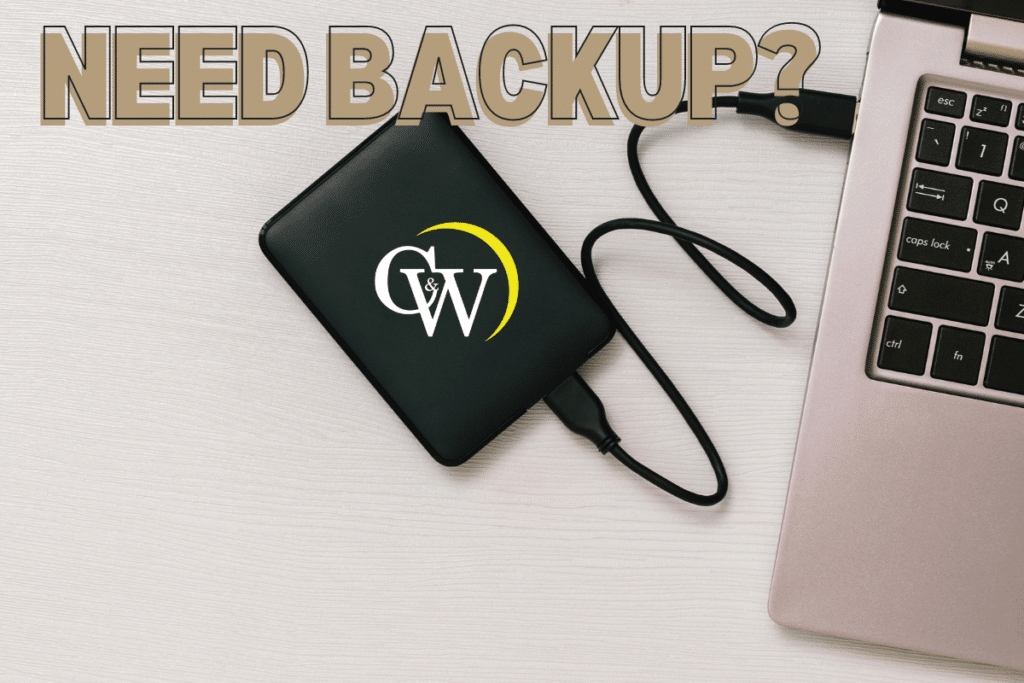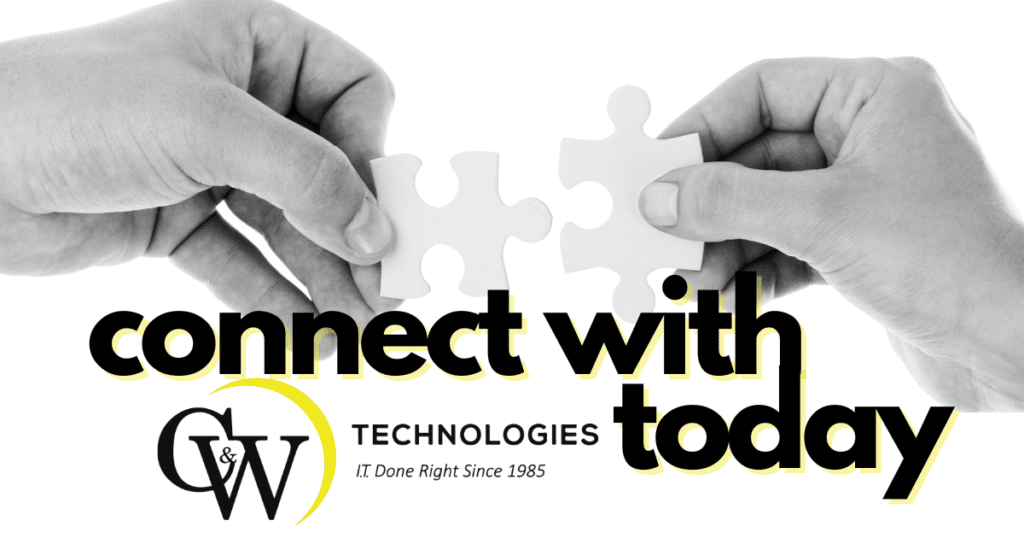Backup for Microsoft 365
Protect Your Data—Protect Your Business
Your business constantly creates data that fuels your operations and growth. So, who is responsible for protecting and backing it up?
You may believe that Microsoft maintains all your Microsoft 365™ data. However, the reality is the burden can fall on you— unless you elect to add Backup for Microsoft 365.
Adding this vital online backup service can help protect you from security incidents such as ransomware and business email compromise (BEC), as well as file and account deletions that exceed the default Microsoft retention policies. With Backup for Microsoft 365, we can help you recover files and accounts at any time, even if they are accidentally or maliciously deleted by an insider or external cybercriminals.
AUTOMATE BACKUP TO PROTECT YOUR FILES
We will manage your Backup for Microsoft 365 to:
- Back up Microsoft 365 Exchange™ every four hours
- Back up Microsoft 365 OneDrive® every six hours
- Back up Microsoft 365 SharePoint® (including Microsoft Teams® files and data that are stored in SharePoint) every six hours. Custom- and sub-libraries are backed up and can be recovered individually as needed
RETAIN AND RECOVER YOUR DATA
We will use the solution to help ensure you can:
- Recover the data you want swiftly and easily
- Meet retention requirements for data storage
- Retain and recover Microsoft 365 Exchange email, calendars, contacts, and tasks for seven years
- Retain and recover Microsoft 365 OneDrive data for one year
- Retain and recover Microsoft 365 SharePoint data and permissions for one year
BACK UP IN THE DATA CENTER OF YOUR CHOICE
You can:
- Keep your data in region with more than 30 worldwide data centers helping meet your business and retention requirements
EXTEND AND MODERNIZE DATA PROTECTION
We can help you:
- Keep your data protection services up-to-date as your new business units or employees adopt Microsoft 365
- Avoid lost time, reduced productivity, and frustration while trying to recover irrecoverable data, such as expired or permanently deleted files and sites
- Maintain effective business continuity by recovering files, ranging from individual requests to complete employee or business reinstalls
Using Backup for Microsoft 365 can help protect your business and data against accidental and malicious acts of file and account deletion. If this online backup service helps you restore your business after a security incident such as ransomware or BEC, the ROI on your investment will be exponential.
With the rise of cyber threats and data breaches, it is crucial for businesses to have a comprehensive backup plan in place. While many may assume that their data is automatically protected by Microsoft 365, the truth is that there are limitations to their retention policies.
By adding Backup for Microsoft 365 from C&W Technologies, you can ensure that your business-critical data is fully backed up and easily recoverable in case of any incidents. Our managed service will automate the backup process and store your data in a secure off-site location, giving you peace of mind knowing that your information is safe.
But our service goes beyond just backing up your data – we also help you retain and recover it for the long term. With customizable options, you can choose how long you want to keep your data backed up, meeting any retention requirements or compliance regulations.
As technology continues to evolve and businesses adopt new tools like Microsoft 365, it is essential to have a modernized approach to data protection. With Backup for Microsoft 365, we can help you stay on top of your data and ensure that it is always protected and recoverable.
Don’t wait until it’s too late – protect your business with Backup for Microsoft 365 from C&W Technologies. Our company will handle everything for you, allowing you to focus on growing your business without the worry of losing critical data. Contact us today to learn more about how we can help secure and backup your Microsoft 365 environment.
Why Take the Risk? Choose C&W Technologies as Your Trusted Partner and let Us Handle the Backup Process for You!
Avoid the potential loss of time, productivity and frustration that comes with not having a comprehensive backup plan in place. Trust us to help you protect your data and business from any potential threats or incidents. With Backup for Microsoft 365, you can have peace of mind knowing that your valuable data is fully backed up and easily recoverable at any time. Contact us today to learn more about how we can help keep your business safe and secure with our expert managed service solutions.
Additional Services Offered by C&W Technologies
In addition to providing reliable backup services for Microsoft 365, C&W Technologies also offers a range of other services to help businesses manage their IT needs. These services include:
- Cloud Managed It Services: Our experts can help your business migrate to the cloud and take advantage of the many benefits it offers, including increased flexibility and scalability.
- IT Management Services: We offer comprehensive security solutions to protect your business from cyber threats, including advanced firewall protection and network monitoring.
- Disaster Recovery Planning: With our disaster recovery planning services, we can help ensure that your business is prepared for any potential crises or incidents, minimizing downtime and protecting critical data.
- IT Consulting: Our team of experienced consultants can provide expert guidance on all aspects of IT management, helping your business stay ahead of the curve and make informed decisions.
Don’t let your IT needs overwhelm you – let C&W Technologies handle it for you. Contact us today to learn more about our services and how we can help your business thrive in the ever-evolving digital landscape. So why wait? Trust us to be your reliable IT partner and help take your business to new heights!
Every day, businesses rely on Microsoft 365 to collaborate, communicate, and store valuable data. But with cyber threats constantly evolving, companies need more than just the default protection offered by Microsoft 365. With Backup for Microsoft 365 from C&W Technologies, businesses can have peace of mind knowing that their data is fully backed up and recoverable in case of any incidents.
In addition to data protection, our service also helps businesses meet retention requirements and compliance regulations. With customizable options, you can choose how long you want your data to be stored, ensuring that it meets any necessary regulations.
But our services don’t end there – we also offer flexible storage options for your backup data. With over 30 worldwide data centers, we can help you store your data in a region that meets your business needs and regulations.
Don’t leave the safety and security of your business to chance. Choose Backup for Microsoft 365 from C&W Technologies and let our experts handle everything for you. Contact us today to learn more about how we can help protect your valuable data and keep your business running smoothly.
Trust us to be your dedicated IT partner and ensure that your business is always prepared for any potential threats or incidents. Let us take care of the backup process so you can focus on what truly matters – growing and running your business successfully.
With C&W Technologies, you can have peace of mind knowing that your data is safe, secure, and easily recoverable whenever needed.
Frequently Asked Questions (FAQs)
Q1: What is network backup and why is it important?
A: Network backup refers to the process of copying data and configuration files from multiple devices within a network to a central backup server or storage media. This process ensures that all critical data and network configurations are safely stored and can be recovered in case of data loss, hardware failure, or other emergencies. It’s vital for maintaining business continuity and preventing data loss.
Q2: What types of network backup solutions are available?
A: There are several network backup solutions available, including full backups, incremental backups, and differential backups. Full backups involve copying all data and configurations, while incremental backups only copy data that has changed since the last backup. Differential backups copy all changes since the last full backup. Each solution offers different advantages depending on your storage space and recovery time objectives.
Q3: How does a network configuration backup work?
A: Network configuration backup involves saving all the critical configuration files from network devices such as routers, switches, and firewalls. This ensures that in the event of a device failure or configuration error, you can quickly restore your network to its optimal state using backed-up configuration files.
Q4: What are the best network backup software options available?
A: Some of the best network backup software options include solutions like Acronis, Veeam, and Commvault. These software solutions offer comprehensive features such as automated backups, network configuration manager tools, and support for various operating systems and storage media. They are designed to provide efficient and reliable backup and recovery for your network data and configurations.
Q5: What is the difference between incremental backups and differential backups?
A: Incremental backups save only the data that has changed since the last backup of any type (full or incremental), making them faster and requiring less storage space. Differential backups save all data that has changed since the last full backup, which can be larger and take more time but simplifies the recovery process as only the last full backup and the last differential backup are needed for restoration.
Q6: Why are network configuration backups crucial for businesses?
A: Network configuration backups are crucial because they ensure that all network device configurations can be quickly restored in case of failure or misconfiguration. This minimizes downtime and ensures that your business operations can continue smoothly without significant disruptions.
Q7: How do network backup solutions handle storage space?
A: Network backup solutions manage storage space by using techniques such as data deduplication, compression, and incremental backup processes. These techniques help to reduce the amount of storage space required for backups, making the best use of available storage media while ensuring all critical data is securely backed up.
Q8: What operating systems are supported by network backup solutions?
A: Most modern network backup solutions support a wide range of operating systems, including Windows, macOS, Linux, and various server operating systems. This versatility ensures that all devices within your network, regardless of their OS, can be backed up efficiently.
Q9: Can network backup solutions help prevent data loss?
A: Yes, network backup solutions are designed to prevent data loss by regularly backing up all critical data and configurations. In case of data loss due to hardware failure, cyber threats, or human error, these solutions ensure that you have recent copies of your data that can be quickly restored, minimizing business disruption.
Q10: What is the role of a network configuration manager in network backups?
A: A network configuration manager is a tool or software used to monitor, manage, and back up the configurations of network devices. It plays a critical role in ensuring that all configuration files are up-to-date and safely stored, allowing for quick restoration in case of device failures, configuration errors, or network changes.
Q11: How does a network backup solution improve data security?
A: A network backup solution enhances data security by ensuring that all critical data and configurations are regularly backed up and stored securely. This process protects against data loss from hardware failures, cyber-attacks, and other unforeseen events, providing multiple layers of security for your data.
Q12: What are the benefits of storing data backups in a remote location?
A: Storing data backups in a remote location, such as offsite servers or cloud storage, protects your data from localised threats like natural disasters or physical theft. This practice ensures that in the event of a catastrophic incident at your primary location, your data remains safe and can be promptly restored to maintain business continuity.
Q13: Why is a comprehensive data backup plan essential for businesses?
A: A comprehensive data backup plan is essential for businesses to ensure that all critical data is regularly backed up, stored securely, and easily recoverable. This plan helps minimise downtime, maintain continuity, and protect against data loss, enabling businesses to recover quickly and effectively from any data-related incident.
Q14: What role does network-attached storage (NAS) play in network backups?
A: Network-attached storage (NAS) systems provide a centralised and efficient storage solution for network backups. NAS devices allow multiple devices across the network to store and access backup data, ensuring streamlined data management and redundancy, which enhances data protection and availability.
Q15: How can network backup solutions support an entire data center?
A: Network backup solutions can support an entire data center by regularly backing up all critical data, configurations, and systems within the data center. This ensures that in case of any data loss, hardware failure, or disaster, the entire data center can be quickly restored to its original state with minimal disruption.
Q16: What are the advantages of cloud backup for network infrastructure?
A: Cloud backup offers numerous advantages for network infrastructure, including scalable storage, automatic backups, and remote access to data. This can significantly reduce the burden on local storage resources and provide a secure and reliable method for backing up important data and configurations, ensuring that your network infrastructure remains protected and accessible.
Q17: How does data deduplication benefit data backup solutions?
A: Data deduplication eliminates redundant copies of data during the backup process, significantly reducing the storage space required for data backups. This technique ensures that only unique data is stored, optimising storage utilisation and enhancing the efficiency of data backup solutions.
Q18: How do network backup solutions ensure the integrity of original data?
A: Network backup solutions ensure the integrity of the original data by employing various verification and validation processes during the backup. These processes include checksums and encryption to verify that the backed-up data accurately reflects the original data without corruption or tampering.
Q19: What factors should be considered when choosing a network backup solution?
A: When choosing a network backup solution, consider factors such as ease of use, compatibility with existing systems, storage capacity, security features, and recovery times. Additionally, assess whether the solution supports remote backups, data deduplication, and integration with other backup software or services to ensure a comprehensive data protection strategy.
Q20: How can businesses effectively implement a data backup plan?
A: To effectively implement a data backup plan, businesses should conduct a thorough assessment of their data backup needs, select an appropriate backup solution, and establish clear policies and procedures for regular backups. Additionally, regularly test backup and recovery processes to ensure the plan is functioning correctly and that critical data can be restored promptly in the event of data loss.